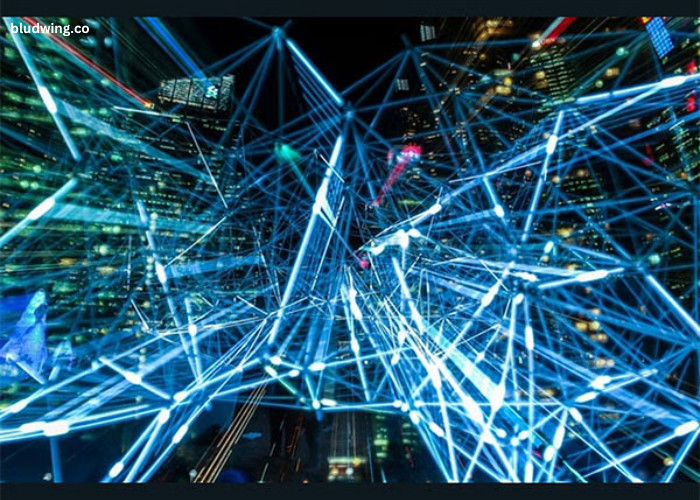If you’re a manga artist or animator, the process of bringing your characters and stories to life can be both thrilling and challenging. With the right manga animation software, you can create dynamic animations, fluid transitions, and visually stunning effects that capture your audience’s attention. Whether you’re a beginner or a seasoned professional, the right tools can make a significant difference in your workflow and the quality of your final product.
In this guide, we will explore the top manga animation software that can help you turn your artistic ideas into reality. These software tools offer a variety of features tailored specifically for creating manga-style animations, from sketching and coloring to animating and final rendering. Let’s dive into the world of manga animation software, and discover which one suits your needs best.
Key Points After Introduction:
- Manga animation software helps bring your illustrations to life with motion.
- Choosing the right software depends on your skills and the type of project.
- Manga animation software comes with various features for both beginners and professionals.
What is Manga Animation Software?
Manga animation software refers to digital tools designed to help manga artists animate their comic or graphic novel creations. Unlike traditional animation tools that focus on full motion graphics, manga animation software focuses more on animating individual panels, effects, and transitions, while still maintaining the unique art style that manga is known for.
These software tools allow artists to add movement to their drawings and illustrations by using frame-by-frame animation or automatic tweening (the process of generating intermediate frames between two images to create smooth transitions). Manga animation tools typically include special features such as layer management, color correction, and customizable brushes, making it easier for creators to maintain the distinct manga look.
The goal of these software tools is to give manga creators a platform to showcase their storytelling in motion, whether it’s through a short animated clip, an opening sequence, or an animated manga chapter.
What Are the Best Manga Animation Software Options?
When it comes to choosing the best manga animation software, several options stand out. Each software has its unique strengths, catering to different artistic needs, levels of expertise, and workflow preferences. Below, we highlight a few top contenders for creating manga-style animations:
1. Clip Studio Paint
Clip Studio Paint is one of the most popular tools for manga artists. It has a user-friendly interface and provides powerful animation tools, which allow you to create frame-by-frame animation and utilize its timeline feature. The software also supports vector art, making it ideal for manga creators who prefer clean lines and detailed drawings. Clip Studio Paint also offers a wide range of pre-made assets, such as backgrounds, effects, and character poses, that can speed up your animation process.
Key Features:
- Frame-by-frame animation
- Easy-to-use timeline interface
- 3D models for reference
- Variety of brushes and textures
- Extensive asset library for backgrounds, effects, etc.
2. Toon Boom Harmony
Toon Boom Harmony is a professional-grade animation software that is used in the creation of animated series and films. Though it is more commonly used for traditional 2D animation, it offers a range of features suited for manga artists as well. With Toon Boom Harmony, artists can create detailed animations, refine movements, and adjust timing with ease. Its robust set of tools allows you to work on both vector and bitmap-based artwork, making it versatile for a variety of animation styles, including manga.
Key Features:
- Advanced rigging for character animation
- Vector and bitmap drawing tools
- Motion path editor
- Powerful timeline and camera movement options
How Do Manga Animation Tools Help Artists?
Manga animation software tools provide various features that help artists streamline their work and create high-quality animated manga content. Here are some key ways in which these tools support manga artists:
1. Streamlined Workflow for Manga Animation
Manga artists often face tight deadlines and need to produce high-quality results quickly. Animation software offers tools that speed up the creation process. For example, many software options feature automatic in-betweening (or tweening), which reduces the time needed to draw every single frame manually. Instead, the software creates intermediary frames between two keyframes, making the animation smoother and more fluid.
2. Enhanced Control Over Artistic Details
In manga animation, the quality of the drawings and details plays a major role in how the animation is perceived. Software designed specifically for manga offers artists the ability to zoom in on their drawings, ensuring precision when it comes to the finer details. With digital brushes, pen pressure sensitivity, and layering capabilities, artists can create dynamic manga animations while maintaining their artistic vision.
3. Integration with Other Creative Software
Many manga animation software tools also offer integration with other creative programs, such as Adobe Photoshop or Illustrator. This makes it easier for artists to work with other design elements, like backgrounds or special effects, without needing to switch between programs. Additionally, some software supports exporting to various file formats, which is beneficial when sharing your work with others or uploading it to social media platforms.
How to Choose the Right Manga Animation Software?
Choosing the right manga animation software depends on your specific needs, your level of experience, and the type of animation you plan to create. Here are a few questions to help guide your decision:
1. What Is Your Level of Experience?
If you are just starting out with manga animation, you may want to opt for a more beginner-friendly software like Clip Studio Paint. This software offers a simpler interface and a range of tutorials to help you get started. On the other hand, if you’re an experienced artist or animator, you may find that Toon Boom Harmony or OpenToonz offers the depth of features you need.
2. What Features Do You Need?
If you are planning to create short animated sequences, focus on software that offers robust timeline features and efficient frame-by-frame animation tools. For more complex projects, you might need advanced features like character rigging and camera movement options, which are offered in software like Toon Boom Harmony.
3. What Is Your Budget?
Pricing is another important factor to consider. While some software offers affordable monthly or yearly subscriptions, others may have a one-time purchase cost. It’s essential to balance your budget with the features you need, as some software packages can be quite expensive.
Comparison of Manga Animation Software
Here’s a quick comparison table to help you evaluate the different options:
| Software | Key Features | Best For | Price |
|---|---|---|---|
| Clip Studio Paint | Frame-by-frame animation, vector tools, 3D models | Beginners and Intermediate | $49.99 (one-time) |
| Toon Boom Harmony | Advanced rigging, motion path editor, bitmap and vector tools | Professionals | Starts at $25/month |
| OpenToonz | Open-source, customizable, supports both raster and vector-based animation | Hobbyists and indie artists | Free |
| Krita | Frame-by-frame animation, supports both bitmap and vector graphics | Beginners and Intermediate | Free |
Conclusion
Choosing the right manga animation software can make a huge difference in how efficiently and creatively you bring your stories to life. Whether you’re just starting out or you’re already an experienced animator, there’s a tool out there for you. Clip Studio Paint, Toon Boom Harmony, and OpenToonz each provide unique benefits depending on your level of expertise, style of animation, and workflow preferences.
Take time to explore your options, experiment with different software, and find the tool that best suits your creative vision and needs. With the right manga animation software, you’ll be able to animate your characters and stories with ease and bring them to life like never before.
FAQ’s
1. What is the best software for beginner manga animators?
Clip Studio Paint is an excellent choice for beginners due to its user-friendly interface and range of helpful tutorials.
2. Can I create professional-quality manga animations with free software?
Yes, software like OpenToonz and Krita allows for high-quality manga animations, even for professionals, and they are available for free.
3. Is it necessary to have animation experience to use manga animation software?
No, many manga animation software programs, such as Clip Studio Paint, are designed with beginners in mind and offer tutorials and resources to help you get started.
4. Does manga animation software support both vector and raster art?
Yes, most modern manga animation software, including Clip Studio Paint and Toon Boom Harmony, supports both vector and raster-based artwork.
5. Can I use manga animation software for motion comics?
Absolutely! Many manga animation software options, such as Clip Studio Paint, allow you to create motion comics, which combine traditional manga elements with animation.